ID Now
Role : UI/UX Designer, Graphic Designer | 2023
Project overview
This mobile app revolutionises official document photography, allowing users to quickly capture compliant photos directly from their devices, ensuring each portrait meets specified governmental guidelines.
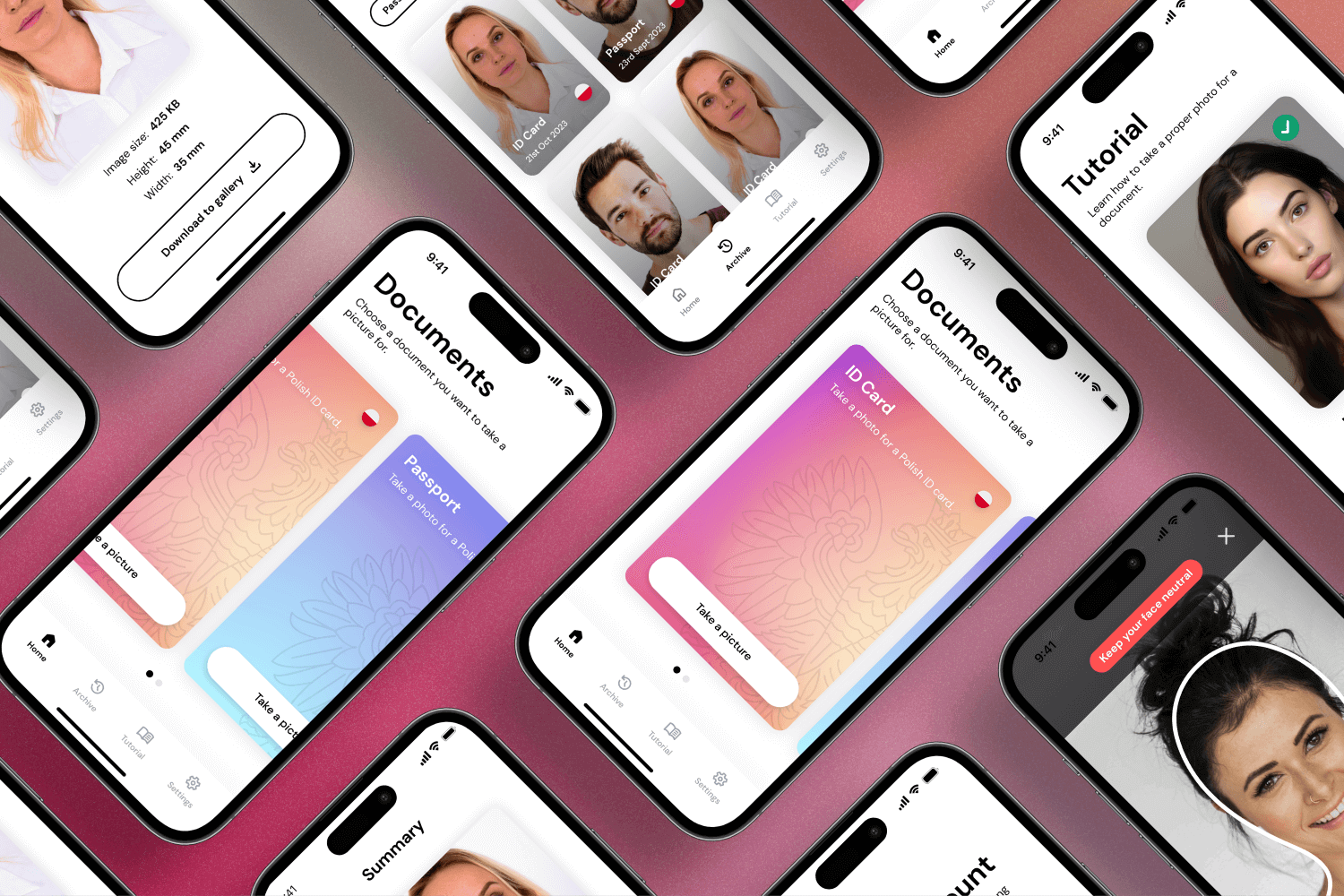


Problem statement
In a world where you can submit most documents via the internet, individuals still need to visit professional photographers to get appropriate photos for official documents. There is a lack of solutions that allow busy users of today’s world to conveniently take compliant document photos on the go.
Solution
I designed a versatile mobile app that guides users through taking official document photos, offers a selection of various document types. It incorporates a straightforward tutorial ensuring ease of use. IdNow stores all photos within the app with the ability to download them directly to the user’s phone gallery.
Background
Developed as part of an engineering thesis, this mobile app for Android and iOS allows users to independently capture passport-suitable photos. It stands out in the market with its advanced face processing technology, which ensures the correct positioning of the subject and compliance with passport photo standards. This app was created after analyzing existing solutions, highlighting its unique ability to offer both compliance and convenience in document photography.

Design process
Research
Competetive Analysis
Began with an examination of competing apps with similar themes to understand the market landscape.
Design Inspiration
Conducted research into design aesthetics using sources provided by the investor and platforms like Dribble, App Store, Play Store, and Mobbin, focusing on applications that caught the investor’s eye.
User Flow and Lo-Fi Mockups
Workshops
Initial UX workshops with the investor where the user flow was drafted and both research findings and design inspirations were discussed.
Lo-Fi Mockups
Created UX low-fidelity mockups based on the user flow, refined over two collaborative workshop meetings with the investor.



Graphic Design
Logo design
Designed a simple, flat logo using tweaked typography to complement a vibrant grainy gradient background, which is featured on the splash screen and app icons on the App Store and Play Store.
Document cards
Developed minimalist flat design for the document cards displayed on the main screen, in line with the investor's preferences for simplicity and clarity.
UI Design and Prototyping
Development
Undertook the User Interface design and prototyping phase, which was completed in about 20 hours, focusing on translating the user flow and low-fidelity mockups into high-fidelity prototypes.
Outcome
The application effectively reduces the need for professional photography services by offering a user-friendly platform that adheres to official guidelines, thereby simplifying the process for end-users.
Future Steps
Plans to integrate AI technology for automated photo corrections and expand the app's capabilities to include more document types and guidelines from additional countries. Continued user feedback will be essential in iterating and improving the app's functionality.
Challenges and Learning
Aligning the app's functionality with diverse governmental standards posed a significant challenge, requiring continuous updates and adaptability. This endeavor highlighted the necessity of a user-centered approach and flexible design strategies.
